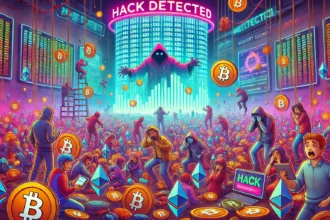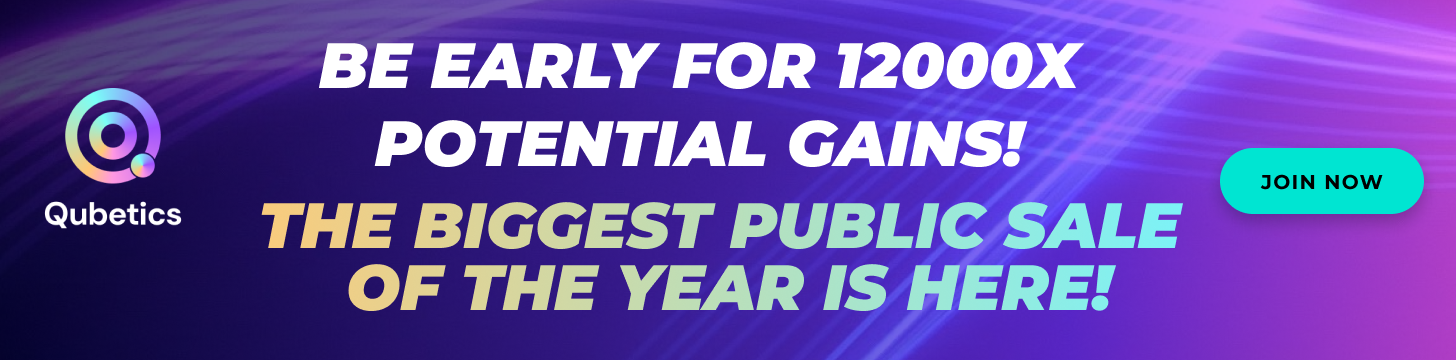Hot News
Search
Top Stories
Explore the popular news!
Stay Connected
Find us on socials
Made by ThemeRuby using the Foxiz theme. Powered by WordPress
Crypto
Get the latest updates on cryptocurrency markets, major announcements, and expert insights. Stay informed with The Bit Journal’s comprehensive crypto news coverage