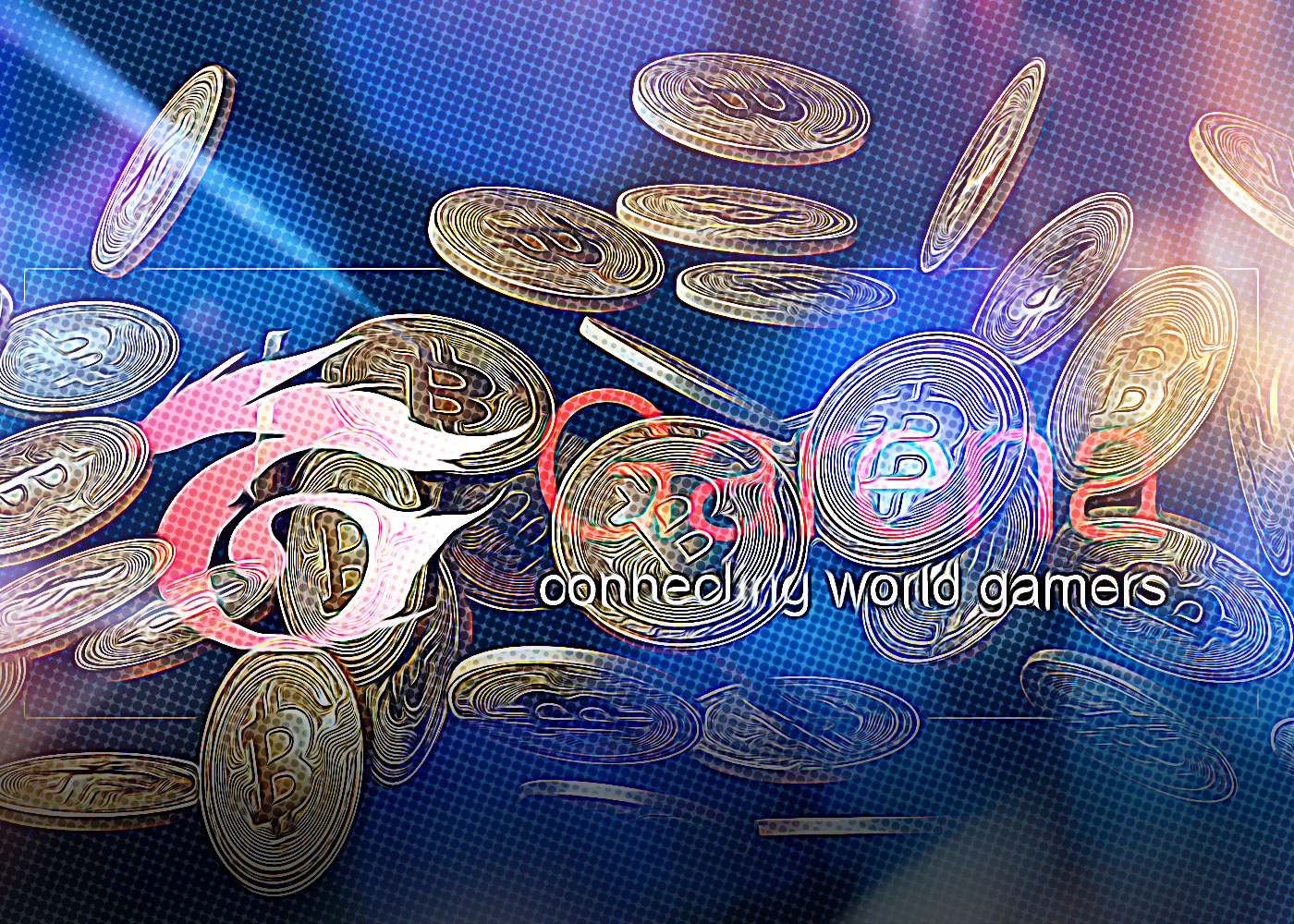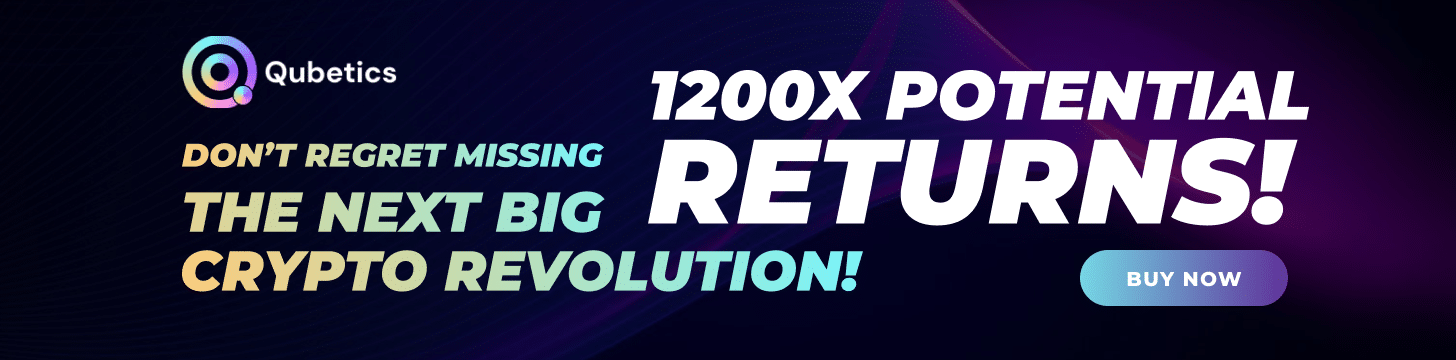In today’s digital age, unexpected expenses can take a toll on your finances, particularly when unauthorized charges appear on your account. Google Garena Charges can be perplexing and frustrating, leaving many individuals seeking solutions to dispute these transactions and safeguard their financial health. Understanding the origins of these charges, taking necessary steps to resolve unauthorized transactions, and implementing preventive measures can protect your wallet from future surprises. Let’s delve into how you can put an end to unwanted Google Garena Charges and maintain better control over your spending.
Understanding Google Garena Charges
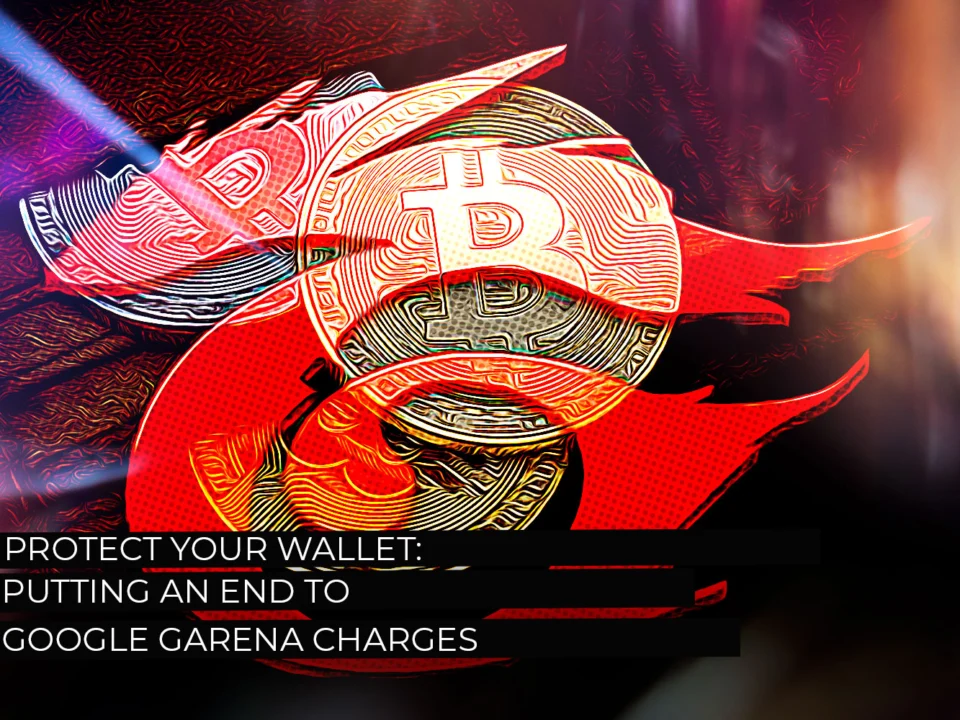
Understanding Google Garena charges is essential for managing your finances effectively. Google Garena charges often appear on your bank or credit card statements when you purchase in-game items or credits on platforms like Garena, which distributes popular games such as Free Fire and Arena of Valor. These charges can sometimes be confusing if you’re unsure where they originated.
Key aspects to consider:
- Source: Charges typically stem from in-app purchases within Google Play-enabled games like those on the Garena platform.
- Recognition: Look for the term "Google Garena" on your transaction history to determine if the charge is from a gaming purchase.
- Frequency: Players who frequently buy in-game currency or items might see multiple Google Garena charges in a single billing cycle.
- Legitimacy: Always verify your purchases. If a charge seems unfamiliar or unrecognized, it might be unauthorized.
By understanding what these charges entail, you can monitor your expenses more effectively and take action if you notice any unusual activity. This awareness helps in maintaining control over your spending and ensuring all transactions are legitimate.
Steps to Dispute Unauthorized Transactions
If you notice unauthorized Google Garena Charges on your account, taking immediate action is essential. Here are the steps to dispute these transactions:
1. Review Your Transaction History
- Log In: Sign into your Google account.
- Navigate to Transactions: Go to the payment history section.
- Identify Unauthorized Charges: Look for any suspicious or unfamiliar transactions.
2. Contact Garena Support
- Visit Support Page: Use Garena’s official website to find their support contact.
- File a Report: Provide detailed information about the unauthorized charges.
- Follow Up: Keep track of the progress of your complaint.
3. Report to Google Play
- Open Google Play Store: Access the app or website.
- Help and Support: Navigate to the ‘Help’ section.
- Report an Issue: Select ‘Unauthorized Charges’ and follow the prompts.
4. Seek Refund
- Request Refund: Google Play offers an option to request refunds for unauthorized purchases.
- Provide Details: Furnish necessary transaction details and reasons for the request.
5. Monitor Your Account:
- Check Regularly: Always keep an eye on your transaction history.
- Enable Notifications: Set up alerts for any new charges on your account.
By following these steps, you can promptly address any unauthorized Google Garena Charges and protect your finances effectively.
Preventing Future Google Garena Charges
To protect your wallet and prevent future Google Garena Charges, consider the following strategies:
Enable Two-Factor Authentication (2FA): Adding an extra layer of security through 2FA ensures that even if someone has your password, they cannot make unauthorized charges.
Monitor Your Account Regularly: Frequently check your bank statements and Google account for unexpected charges. Early detection can help you quickly address any unauthorized transactions.
Restrict In-App Purchases: Set up purchasing restrictions on your Google account. You can require authentication for every purchase, limiting the risk of accidental or unauthorized transactions.
Change Passwords Periodically: Regularly updating your passwords reduces the risk that someone may gain unauthorized access to your account.
Use Gift Cards for In-App Purchases: Instead of linking your credit card directly, use Google Play gift cards for in-app purchases. This way, the maximum risk is limited to the card’s value.
By implementing these strategies, you can safeguard against unwanted Google Garena Charges and maintain better control over your finances.
Frequently Asked Questions
What are Google Garena charges?
Google Garena charges refer to unauthorized or unexpected charges on your Google account linked to purchases made within Garena games or apps. Garena, a popular digital services provider for gamers, offers in-game purchases and other services which, if not properly managed or if compromised, could lead to unexpected charges on your linked payment methods.
How can I prevent unauthorized Google Garena charges?
To prevent unauthorized charges, ensure that your Google account and Garena account are secure by enabling two-factor authentication, using a strong and unique password, and regularly monitoring your account activity. Additionally, review app permissions and manage in-game purchase settings to control or limit spending.
What should I do if I notice an unauthorized Google Garena charge?
If you spot an unauthorized Google Garena charge, the first step is to immediately report it to Google support for a refund and dispute the charge. Next, contact Garena’s customer support to report the issue and take necessary actions to secure your account. It’s also a good practice to change your passwords and review your account security settings.
Can I get a refund for unrecognized Google Garena charges?
Yes, you can request a refund for unrecognized Google Garena charges. Visit Google Play Help Center to initiate a refund request for unauthorized purchases. Provide all necessary details, such as transaction ID, date, and nature of the charge. The refund process may take a few days while your case is reviewed by Google.